Settings
| THE FOLLOWING INFORMATION IS ONLY RELEVANT IF YOU POSSESS ADMINISTRATOR CREDENTIALS! |
It is highly recommended to follow this guide with your VCE application open on another screen. There is a great deal of information to cover and the visual aid of the application will prove beneficial.
Navigate to the Settings tab and notice the submenu sections.
Marketers that possess Administrator credentials, will see all seven submenu options.
- Images - Upload and manage images for all your VCE needs.
- DOE Images - Upload and manage images for all your DOE needs.
- Terms & Conditions - Create templates to define all the T & C's that must be met to redeem an offer.
- Tags
- Custom Product Sets
- Custom Location Sets
- User Management - Create and manage all users that will work on the VCE platform.
- Schedule Periods
- Campaign Priority
Here you will define the important details that are used in the Offers and Campaigns you are creating and managing.
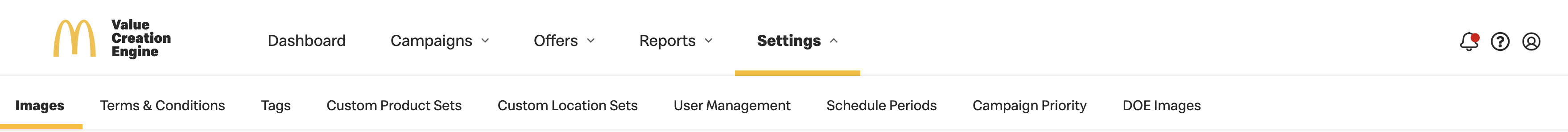
Marketers with the following roles will only see the Images tab in the submenu:
- Creator
- Trainee
- Viewer
This will allow creators and trainers to select/add images used in offers and campaigns while viewers will be able to see approved images.
To learn more about Images, please click here.
Previous Topic Next Topic