VCE User Guide V3.4
Schedule Periods

|
Schedule Periods is only available when the market is set for local management and schedule periods. |
By pre-defining Scheduled Periods, you can plan future Offers and Campaigns for a given time period.
Creating Schedule Periods
Open the Settings tab and notice the Schedule Periods tab in the submenu.
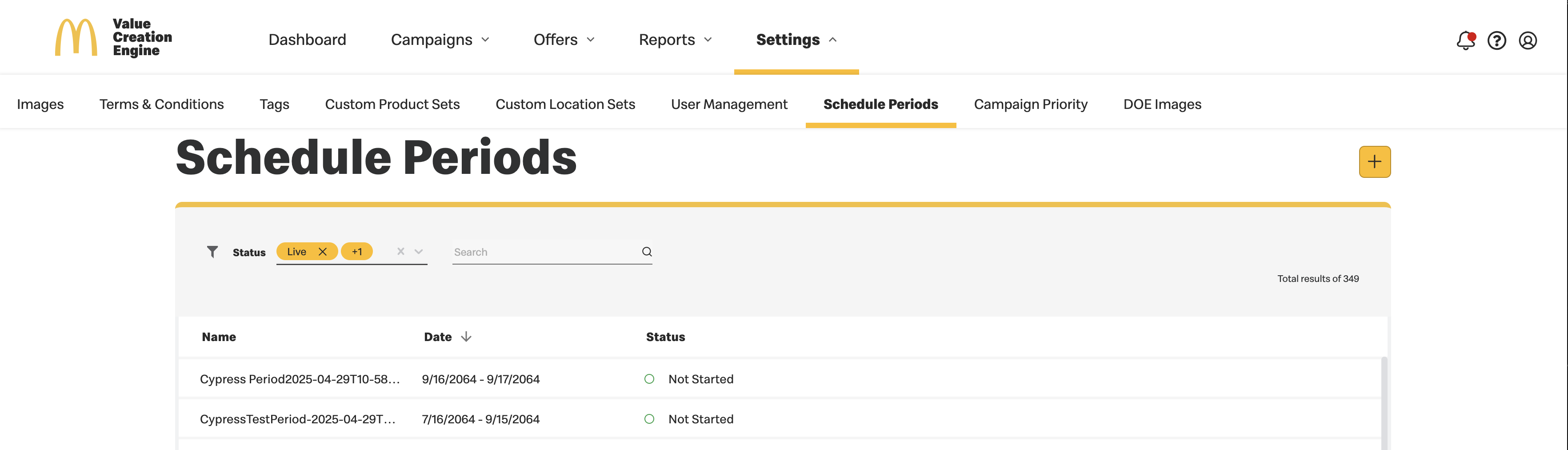
-
Click
 to display the Create Period window.
to display the Create Period window. - Enter a name for the period you wish to specify.
- Define the end date
- The start date is not editable and set to a default. It is set to the day after the end date of the last upcoming period. In the case where there are no upcoming periods, the start date is the day after the current date.
- The end date can be any day after the start date
- Click Save or Cancel
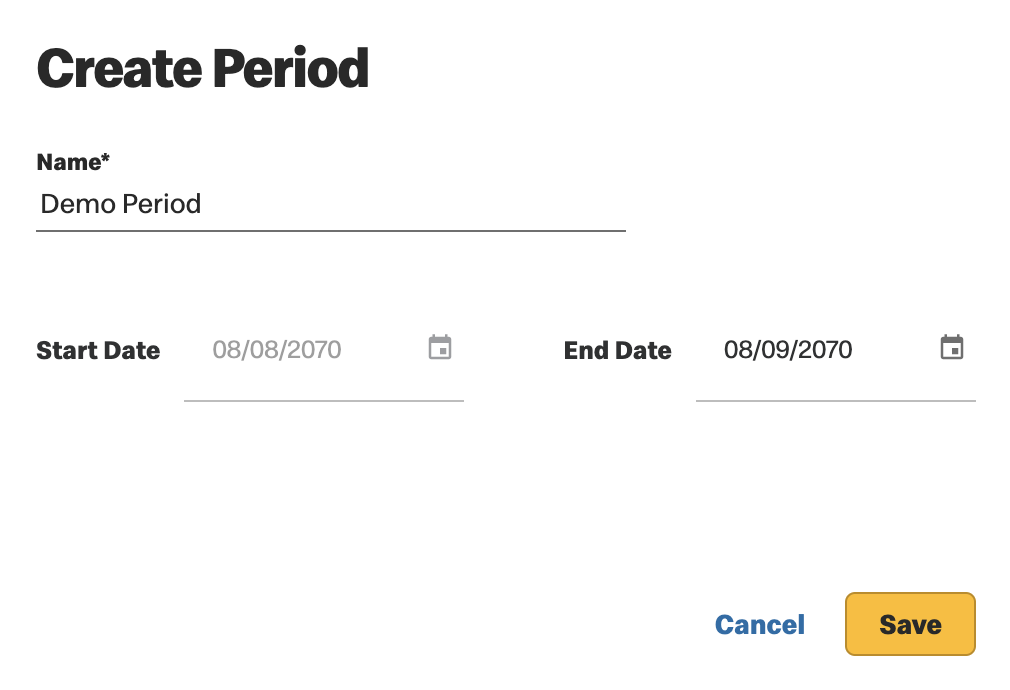
- Save - To create the record. A toast assures you that the Period has been successfully added.
- Cancel - To cancel record creation. If you select cancel, you will be asked to confirm.
From this index page you can edit any period in Not Started status. If the period you selected contains campaigns, you will be notified and can make adjustments as needed. Periods cannot be deleted.
In the edit scenario, only the schedule name and end date will be editable, and the end date can only be edited within the start of the next period.
Previous Topic